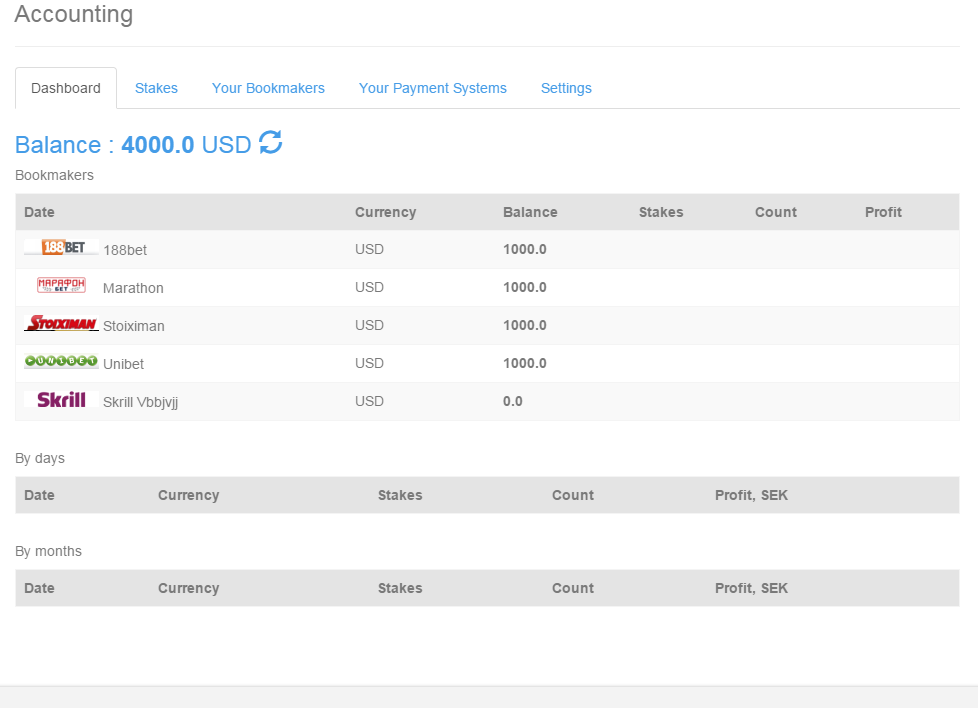अधिक पढ़ें
सारे मैनुअल पढ़ेंAccounting section
Accounting is located in “My Account” in the tab "Accounting”.
In order an arb and all its information to be added to Accounting, you have to click the icon “Briefcase” in the bottom right corner of the calculator:

- most of top events are calculated automatically.
- in “My Account” in the first “Accounting” tab (“Dashboard”) you click the “Balance” title and update the statistics table.
- if you have more than one account with a sportsbook, all the bets from the calculator are going to be sent to the first (initial) account.
- in case of cash transaction from one bookie/payment system to another, two transactions are added. Every transaction may be edited separately (convenient during transactios with currency change).
- if the bet is placed manually, it won’t be counted automatically.