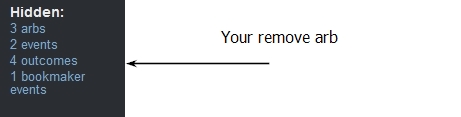Read more
- Surebets: types and structure
- Deleting Arbs from the Scanner
- Direction of Odds change
- What do Multi-Coloured Surebets Stand for?
- Changing from Arb to Comparison Service
- Sorting
- New arb alert
Deleting Arbs from the Scanner
There are a couple of variants how to delete a surebet from the scanner:
1) Hide arb;
2) Hide event;
3) Hide event with particular bookmaker;
4) Delete bookmaker’s outcome.
Clicking on the icon ![]() in the upper right corner, you see an additional drop-down menu for hiding an arb:
in the upper right corner, you see an additional drop-down menu for hiding an arb:

Hide arb - after clicking on this option, the arb disappears from the scanner. However, after odds have changed, the arb with these outcomes appears again.
Hide event - clicking on this option, all arbs with a particular sportsbook for a certain event are going to disappear from the scanner.
Hide event in … - the chosen bookmaker’s event is going to be deleted from the scanner.
Clicking on the icon ![]() in the right corner of the arb, you delete a bet from the list according to the bookmaker’s outcome:
in the right corner of the arb, you delete a bet from the list according to the bookmaker’s outcome:
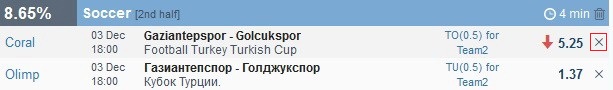
After removal is completed, surebet with such outcome will never reappear, even if the odds change.
Remember! All deleted arbs and outcomes are going to be displayed in the sidebar menu. You’ll always have access to your hidden and deleted surebets.