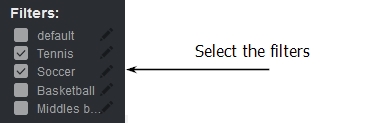अधिक पढ़ें
- Live Period Filtering
- Middle setting
- Multifilters Adjustment
- Two Lists of Bookmakers: All bookmakers and Required
- Outcome filtering
- Country filtering
- Show / Delete the selected league
Multifilters Adjustment
The scanner enables us working with pre-setup filters. The default filter the user is going to work with is named “DEFAULT”. In order to edit this filter, you need to press on the icon with a pencil on the right of the filter’s name:
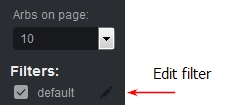
To create a new one, you need to go to “My Account” -> “Multifilters” -> “Add filter”.
.jpg)
Later on you may edit and save all necessary filter settings.
The “Save” button is located in the bottom right corner of the filter settings.
.jpg)
There is a possibility to set up multifilters in order to use two and more filters simultaneously.
For instance, you always bet 2way tennis arbs 3% and higher:
- 2way tennis arbs from 3% (required bookmakers Bet365 and Pinnacle)
- 2way and 3way football arbs from 2% (required bookmakers Sbobet and Pinnacle)
- 2way basketball arbs from 3%
- basketball middles beginning from 0%
To organize it in the scanner, you need to add some multifilters according to the above given parameters. It's much more convenient as you’ll see only those filters you applied.
.jpg)
Step-by-step adjustment:
1. Go to “My Account” -> “Multifilters”
2. Press on the “Add filter” button and set up the filter for tennis (arbs from 3%, required bookmakers – Bet365 and Pinnacle), press the “Add filter” button in the bottom right corner of the page. Let's name it “Tennis” (Name field).
Click on “Add filter” again and set it up for football (arbs from 2%, required bookmakers – Sbobet and Pinnacle, number of outcomes – 2 and 3) and “Save”. Name it “Football”. The same we do with the next two multifilters and name them “Basketball” and “Basketball Middlaes”.
3. Ultimately, you have to put a check mark for them to be applied: