अधिक पढ़ें
- Live Period Filtering
- Middle setting
- Multifilters Adjustment
- Two Lists of Bookmakers: All bookmakers and Required
- Outcome filtering
- Country filtering
- Show / Delete the selected league
Country filtering
Arb service offers you a possibility to choose championships of the specific countries you would like see or eliminate from the scanner. For this you need to go to “Multifilters” settings and find the menu “Countries”.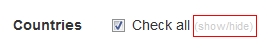
To edit the countries list, you need to uncheck the "Check All" option.
Then you will see the list of countries to choose from.

After having chosen the countries, click on “Save” button. In our case we’ve chosen 2 countries: Argentina and Slovenia. Now championships of only these two countries will participate in the presented arb list.